Subscribe to Blog to stay up-to-date.
We keep up on print and IT innovations so you don't have to!
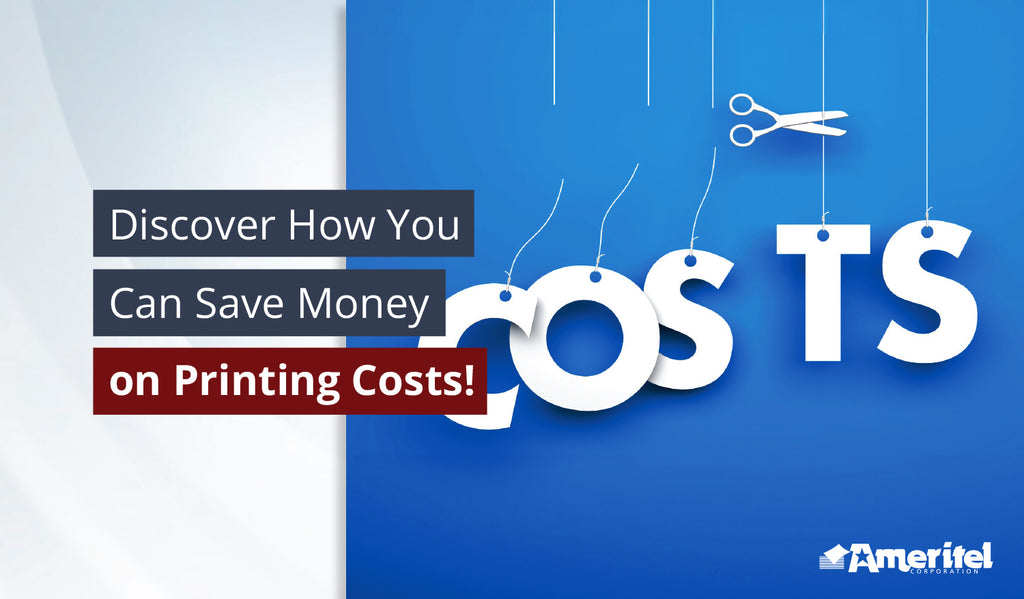
3 Tips for Saving on Print Expenses
Fri Nov 24, 2023 | Ameritel Corporation
Printers are essential for many offices. They are the central hub, where all information flows between your team. After finding the right printer, some teams think the job is done and they’re good to go—all costs accounted for! This isn’t the case though. Printers have future costs that tend to be forgotten about.
Everything from supplies, paper, and maintenance need to be considered when owning a printer. For businesses, it becomes quickly noticeable that even the smallest expense adds up. So how can you save costs on printers?
We’ve put together this list of three essential tips for saving on printing costs. Here’s how to improve your business's bottom line!
1: Getting Managed Print Services
If you’re looking for an easy-to-implement solution that will save you money on print expenses, you should consider getting managed print services. When you begin to review your print costs, you’ll notice that there’s a lot to cover. From the supplies to the maintenance, there are many things to consider. It can be hard to know where you should make budget cuts and where you should be investing more. That’s where managed print services can help.
Working with a team that understands the print industry intimately is going to lend you invaluable insights into your overall print budget. You can receive a more accurate breakdown of your print costs, as MPS teams will review your entire fleet and provide you with key insights.
Managed print services will show you:
- How often your team is printing
- What devices are being used the most
- What areas of your fleet can be optimized to reduce waste
- Ways to improve your print security
- How to best manage your supplies
By monitoring, tracking, and managing your printing, teams like ours at Ameritel can help your company reduce all print related costs. That includes storage, paper, and outside printing fees.
Are you also looking for ways to be more sustainable?
Managed print services work to reduce your business’s print supplies waste and decrease power consumption, saving you on energy costs.
2: Using Device Management Software Like uniFLOW
By pairing together managed print services with your own document management software, you can improve the efficiency of your print environment. These tools are helpful for giving you improved document security features, better productivity, and support sustainable office practices. Tools like uniFLOW help bring awareness to how your team is printing, scanning and using devices throughout their days.
Reducing excessive paper waste is one of the best ways you can save money on printing. Often the most wasteful—and biggest security concern—is documents being sent to the wrong device or being forgotten about, leaving them sitting in the tray. This is a major concern for security, and for your budget, as documents falling into the wrong hands could cost you a lot of money. Data breaches can cost your business millions of dollars, with the current estimated costs at $9.48 million (Statista, 2023). Talk about a major print expense!
Beyond security concerns, documents left in print trays will just end up in the trash. The person who sent the document to the printer will then have to reprint it all over again. What’s one document thrown out though, you may be thinking. Well, consider what happens if there are several people doing this each day. Every page eventually adds up.
With uniFLOW, you can establish more secure printing practices, such as PIN codes, job codes, card log-in, and username/passwords. All of these will improve your document security while also cutting down on paper and supplies wastage.
3: Upgrading Your Printer
Sometimes saving money means upgrading your old or outdated device to the latest model. It’s possible that your current printer(s) is not meeting your team’s needs. The older a device is, the more finicky it can be. Power gets drained, supplies run out faster, and the machines are no longer as efficient. This means that your team is losing time and money whenever they experience technology delays.
New devices can make all the difference in the world. With the right printer, your team can better focus on their tasks, improve productivity, and decrease supplies waste. Team leaders won’t have to worry as much about maintenance costs either. Upgraded devices are less likely to break or require constant fixes, unlike an outdated printer.
Remember the security data breach costs? With an old printer, you’re unfortunately putting your company at risk of this happening. Outdated devices also equals outdated security. This means older printers are easier for cybercriminals to target. To mitigate the risks and save on costs, consider upgrading your printer. You can browse through our devices here to find the right one for your business!
Not sure what device is right for you? Our ultimate printer buying guide can teach you what to look for in a future printer.
If you’re looking for more ways to save on print expenses, contact us! The Ameritel team is made up of print experts who know all the tips and tricks to saving on print costs.
The right technology can make all the difference!
Read our blog to learn all of our technology tips and tricks.
SIGN UP FOR OUR NEWSLETTER TODAY
The right technology can make all the difference!
Read our blog to learn all of our technology tips and tricks.
SIGN UP FOR OUR NEWSLETTER TODAY

